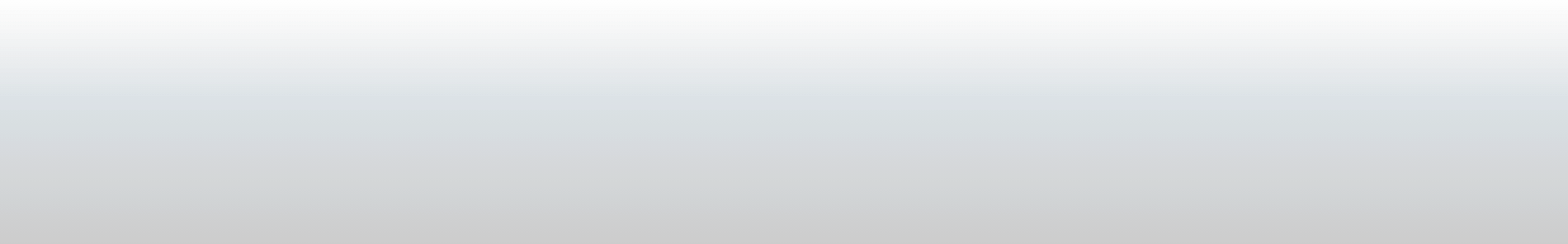Dietary Needs/Restrictions or Disability Accommodations
Dietary Needs/Restrictions
If you have a special dietary need or restriction (e.g. vegan, kosher, gluten-sensitivity, etc.), UNCW Dining can provide resources to ensure you get the most out of your meal plan. For any dietary and/or nutritional concerns (not related to a disability), please engage the Dietary Needs Committee by emailing Dietary Needs.
Accommodations for Students with Disabilities
If you have a disability-related need (e.g., severe food allergies) and you are seeking a dining accommodation, you must enroll with the Disability Resource Center and submit a Disability Verification form. See the Disability Resource Center's website for more information.
Check Meal Plan Balance
- Login to the UNCW One Card Online Management Center (link can also be found under account management on the One Card webpage).
- You will see a number of cards listed on the left. Scroll down to find your meal plan.
- Your Food Dollar balance will be reflected on the bottom right of the correct meal plan card listed somewhere in the middle. Select the card and scroll back up to see transaction information.
- Your Meals balance (if applicable) will be reflected by selecting the correct meal plan card listed at the bottom. Scroll back up to see available balance and transaction information.
Meal Plan Contract
Meal Plans are semester plans. Each semester portion is billed to the Student Account. The fall semester meal plan will be automatically assigned to you for the spring semester. Changes, according to housing type, are permitted during the change period. All meals expire at the end of each semester.
Food Dollar Rolling/Expiration
Unused Food Dollars will roll over to the next semester meal plan only if you purchase a meal plan for that semester. Rolling occurs from summer to fall and fall to spring only. All unused Food Dollars expire at the end of the spring semester.
Unused Food Dollars will be rolled into the following semester account, as explained above, after the meal plan change period for a semester.
Meals Availability & Expiration
All Access Meals
All Access Meals provide students unlimited access to the dining halls (Wagoner Hall, Dub's Cafe, and The Shore Dining Hall). All Access Meals expire with the meal plan at the end of the semester.
Teal Meals (Hawk Silver or Hawk Gold)
Teal Meals on the All Access Plans may be used at select retail locations. They are allotted on a weekly basis and do not roll from one week to the next. Teal Meals reset every Sunday morning. All meals expire with the meal plan at the end of the semester.
Teal Meals or Dining Hall Meals (Block 125, Block 85, or Block 50)
Meals on Block Plans may be used as Teal Meals at select retail locations, or as dining hall meals at Wagoner Hall, Dub's Cafe, or The Shore Dining Hall. Meals are allotted on a semester basis. All meals expire with the meal plan at the end of the semester.
Meal Plan Billing to Student Account
Any student signed up for a Fall Semester meal plan will automatically be assigned the same plan for the spring semester. Students may change their automatically assigned Meal Plan, according to their housing type, prior to the end of the change period.
The Meal Plan and meal plan add-ons (All Access Meals, Teal Meals, Food Dollars) are billed to the Student Account, and charges are due on the next E-Bill due date.
Meal Plan Tax Information: The North Carolina Tax Simplification and Reduction Act (Session Law 2013-316) (PDF) repealed the meal plan tax exemption effective January 1, 2014. As a result, the sales of prepared food and food served to students in university dining facilities are now subject to sales tax. The current sales tax rate is 7.00% (NC State tax rate of 4.75% and New Hanover County tax rate of 2.25%).
NC Sales Tax is charged on the Meals portion only at the time of meal plan purchase. Food Dollars will be taxed as they are used.
On-Campus Required Students
All Students living in Required Housing (Sandpiper, Pelican, Terrapin, Loggerhead, Belk, Graham, Hewlett, Schwartz, Cornerstone, Keystone, Innovation) are required to have a Hawk plan (Gold, Silver or Bronze; All Access meal plan). The default meal plan for these locations will be the Hawk Silver, meaning students will have the option to either upgrade their plan to the Hawk Gold or downgrade their plan to the Hawk Bronze.
All Students living in the University Suites are required to have at least the Block 125 meal plan. The default plan for students living in this location will be the Hawk Silver, but students will have the option to either upgrade to the Hawk Gold, or downgrade to the Hawk Bronze or Block 125.
If On-Campus Required students do not select their Fall 2023 meal plan by July 1, the Hawk Silver plan will be automatically assigned. Students can change their defaulted meal plan to another On-Campus Required meal plan option during the meal plan change period. If a student has already used their meal plan, they will need to contact the One Card office.
On-Campus Voluntary or Off Campus Students
Students living in Seahawk Landing, Seahawk Village, or Seahawk Crossing, and all students who live off campus are not required to purchase a meal plan but may select any Meal Plan offered.
Meal Plan Upgrades
Adding Food Dollars
Food Dollars may be added to any meal plan during the semester until the last day of class (see academic calendar). Add-On Food Dollars are billed to the Student Account.
How to Add Food Dollars
- Email mealplans@uncw.edu from your UNCW student email
- Include your student ID number and the amount you would like to add, either $50, $100, or $200.
- All requests will be processed manually. Please allow 1-2 business days for processing. A confirmation email reply will be sent once the account has been updated.
Adding Teal Meals
Block 50, Block 85, or Block 125 plans may add Teal Meals to their plan during the semester until the last day of class (see academic calendar).
Email Meal Plans from your UNCW student email to add on Teal Meals, include your student ID number and the number of meals you would like to add. All requests will be processed manually. Please allow 1-2 business days for processing. A confirmation email reply will be sent once the account has been updated. The cost for add-on Teal Meals will be billed to the Student Account. Meal plan tiers include:
- 10 Teal Meals for $107 + tax
- 20 Teal Meals for $203 + tax
- 50 Teal Meals for $439 + tax