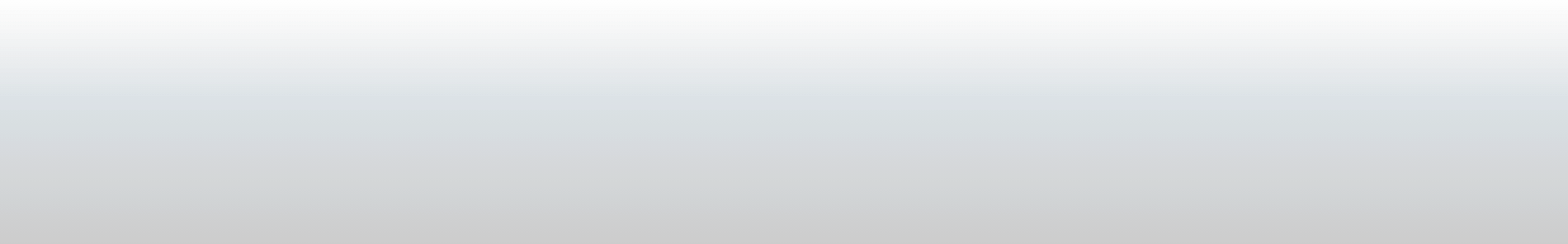Application Instructions & Information
Step 1 – Prepare For Your Housing Application
- You can access the housing application via your MySeaport.
- To access your through Seaport, login to MySeaport and click on the Student tab. Then, scroll to Housing, Dining & Transportation, and click on the "Utilize the On-Campus Housing Portal" link to begin the housing application process.
- Be ready to supply your personal information, including emergency contacts, and to make a payment of $150 online.
Step 2 – Submit Your Application
- Review the Housing Agreement, read and check off each attestation, and sign your housing agreement by clicking “I Agree”.
- Pay the $150 housing application fee. This fee is non-refundable regardless of enrollment.
Step 3 – (Optional) Create a Roommate Group
Roommate groups can ONLY be managed by residents. Housing and Residence Life cannot create/modify/delete any roommate groups.
- After you’ve completed the housing application and paid the fee, return to the landing page to create or join a roommate group.
- Use the "Roommate Group" button prior to the deadline listed above to create or join a group.
- All students involved in the roommate group must have a completed application.
- This group can be modified until you select your room. Roommate groups cannot be modified after you’ve selected or been assigned a room.
- All students creating or joining a roommate group must have completed the housing agreement and paid the $150 non-refundable fee in order to be eligible.
- Search for your potential roommate(s) by using their: UNCW Email ID.
- INVITE students to your roommate group.
- You may invite up to 3 additional students for a total of 4 people in your group.
- All students creating or joining a roommate group must have completed the housing agreement and paid the $150 non-refundable fee in order to be eligible.
- An Invitation will be sent to your UNCW email address from the leader of your group.
- Login to your Housing Self-Service Portal on MySeaport to ACCEPT the Invitation in order to join.
- You may only be a part of one roommate group, though you can be invited to more than one. So be sure you are accepting the invitation to the group you wish to live with.
- Accepting an invitation for a different roommate group will remove you from the original group.
Housing & Residence Life
Phone: 910.962.3241
Fax: 910.962.7032
Regular Hours:
Monday-Friday, 8 a.m. - 5 p.m.
Summer and Winter Break Hours:
Monday-Thursday, 7:30 a.m. - 5 p.m.
Friday, 7:30 a.m. - 11:30 a.m.