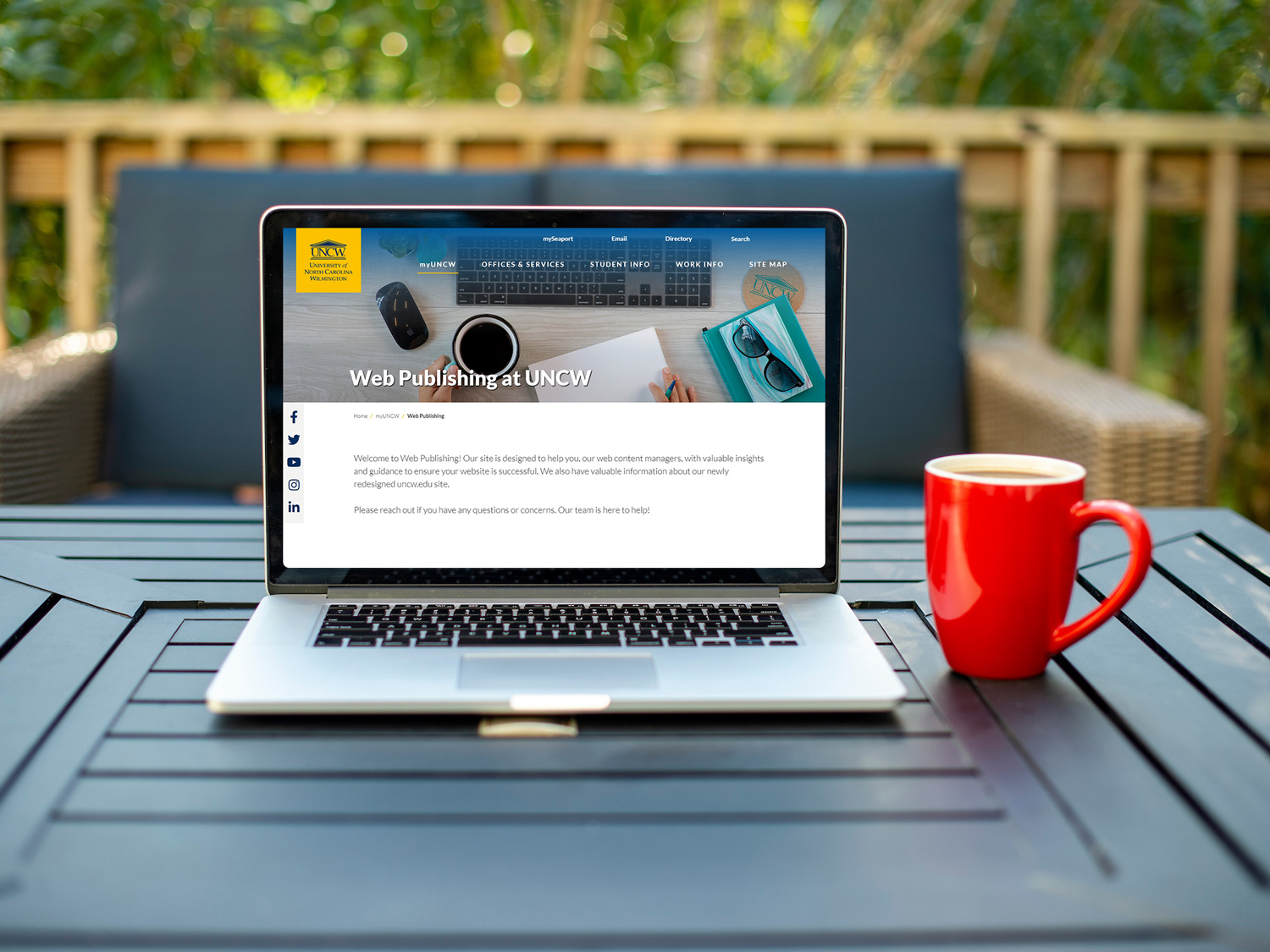Students, Faculty & Staff Web Space
Types of Web Space
- All faculty/staff personal web pages reside on the PEOPLE Web server.
- Faculty/staff folders will be located at \\www-people\www-docs\people\your-account-name.
- URLs will be http://people.uncw.edu/your-account-name/.
- You are responsible for the design, content and maintenance of your personal website. The UNCW web team offers limited support and we do not build or code sites on the people server.
Need Help Updating Your Site?
- Every student that has an active e-mail account already has a personal web folder on the STUDENT web server.
- Directories are located at \\uncwstudent\WWW\your-account-name.
- The URL to your personal site is: http://student.uncw.edu/your-account-name/.
- You are responsible for the design, content and maintenance of your personal website. The UNCW web team offers limited support and we do not build or code sites on the student server.
Need Help Updating Your Site?
Student organizations can request space at student.uncw.edu/org/. To receive a web space or to get access, your club must be a registered student organization. Your student org WaveLink profile must be up-to-date, as we need to verify that the person submitting the request is part of the student organization. Directories are located at \\uncwstudent\www\org\account-name.
Requesting a New Student Organization Site
- You must be a registered Student Org with the Campus Activities and Involvement Center.
- Your student organization information, including current officers, must be updated and available at WaveLink.
- The organization's president must submit a request for a student organization web space using the UNCW Websites Issues & Modifications. Below are instructions for filling out the form:
- Under "What would you like to request," please select "an edit or modification."
- For "what type of modification," please click "Add"
- "What would you like to add, remove, or change", select "Site(s)"
- "Which Web Server are you Working on?", choose "student org website (student/uncw.edu/org)"
- Your Web URL will be http://student.uncw.edu/org/organization-name, where you replace "organization-name" with your organization's name.
- For "Which Web Editing Platform are you Working in?", please select "Dreamweaver" or "Other."
- In the "Please provide any other details that may assist us in resolving your issue." section please provide the following:
- Name and email of people from your student organization who will need access to edit the site
- Indicate you need a student org folder created
- Your Student Organization WaveLink URL
- Anything additional that will help us complete the request
Getting Access to an Existing Student Organization Site
- If you need access to an existing student organization site, the current student organization president must submit a UNCW Websites Issues & Modifications ticket.
*Please note: Your student org WaveLink profile must be up-to-date, as we need to verify that the person submitting the request is the president of the student organization.
Need Help Updating Your Site?
Need to Request Official UNCW Web Space or Access?