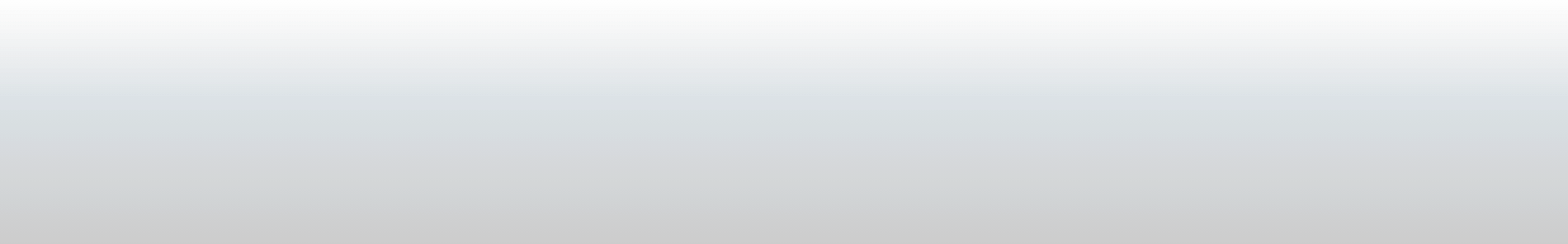FAQs
Transcripts can be ordered on our website through this link. Official transcripts cost $8.00 plus shipping and handling per transcript and can be emailed or mailed. Transcripts are only official if mailed/emailed directly to the certifying organization and remain unopened until arrival.
You can print your own enrollment verification certificates from mySeaport. After signing on, follow the links to "Student Services & Financial Aid" and then to "Student Records." Enrollment verifications (or certification letters) may also be obtained in the Office of the Registrar in person or by a signed, written request.
NOTE: All enrollment certifications regarding student loan deferments are handled by the National Student Clearinghouse. See below.
All of our enrollment certifications for lenders are done through the National Student Clearinghouse. You may contact them at 703.742.7791 for more information.
The domestic transient study forms are now obtained online and the international study abroad forms are obtained through International Programs. Visit Instructions for Transient Study.
You can view information about your holds on mySeaport. Holds can only be resolved by the office which placed the hold.
The "PIN" that is requested on the SeaNet login page limits access to your SeaNet account to only you. Think of this PIN as a password. Every few months, you will be required to change this PIN.
The registration PIN is intended to enforce advising, therefore you will get your registration PIN from your academic advisor. The Office of the Registrar cannot release your PIN.
If a class is full or otherwise restricted, the instructor can place a registration override into the system to allow a particular student register for that class.
The instructor enters the student's ID number and the type of override through SeaNet. The student must then register for the class, before the drop/add deadline, through the Registration Portal.
This type of error generally means that some combination of the degree program, concentration (if applicable) and/or catalog year is invalid. The student should contact the Office of the Registrar for assistance to fix this error.
If the program requires a concentration and one hasn't been chosen yet, the student will be asked to provide that information; this may require input from their advisor.
Three degrees with distinction are granted to graduating seniors based on all work attempted (including transfer credit) in meeting requirements for the degree as follows:
- Cum Laude for an overall average GPA of 3.50
- Magna Cum Laude for an overall average GPA of 3.70
- Summa Cum Laude for an overall average GPA of 3.90
Complete details appear in the Undergraduate Catalogue.
A major GPA is calculated on your degree audit for advising purposes only. The university does not record an official major grade point average or rank in class in an official capacity. The GPA Calculator is available in DegreeWorks.
There is a small window of time to recover your schedule. You will need to follow the instructions provided in the email notification from Student Accounts. Reinstatement into you classes will require a $75 late payment fee.
The following outline is provided in the event you misplaced the email notification:
- Log in to mySeaport
- Select SeaNet
- Select 'Student Services & Financial Aid' tab at top
- Select 'Registration link'
- Select 'Class Reinstatement Request'
- Select the appropriate term
- Follow additional instructions on the page
Unofficial transcripts
These are not considered official documents and are usually available to students through the school's student information system or grading portal if the student is an active student. Students can view, print, and save unofficial transcripts for free, and they can be used for personal reference or to check grades or progress. However, unofficial transcripts are not accepted for official purposes, such as transferring to another school.
Unofficial transcripts are not offered to non-current students at UNCW and as such, the student must order an official transcript from Parchment.
Official transcripts
These are sealed documents that are issued by the school and sent directly to the university or intended receipient. They are often used for credit transfer evaluations, degree conferral, or other official purposes. Official transcripts, once opened by the student or non-certified entity, become unofficial transcripts.
Transcripts can be ordered on our website through this link. Official transcripts cost $8.00 per transcript plus shipping and handling and can be emailed or mailed. Transcripts are only official if mailed/emailed directly to the certifying organization and remain unopened until arrival.
Contact Us
Office of the Registrar
Phone: 910.962.3125
Fax: 910.962.3887
James Hall Suite 110
601 South College Road
Wilmington, NC 28403-5618
Our office is open Monday - Friday 9 a.m. to 4 p.m.
Summer hours: Monday - Thursdays 9 a.m. to 4 p.m.
(May-Aug) Friday 9 a.m. to 11:30 a.m.