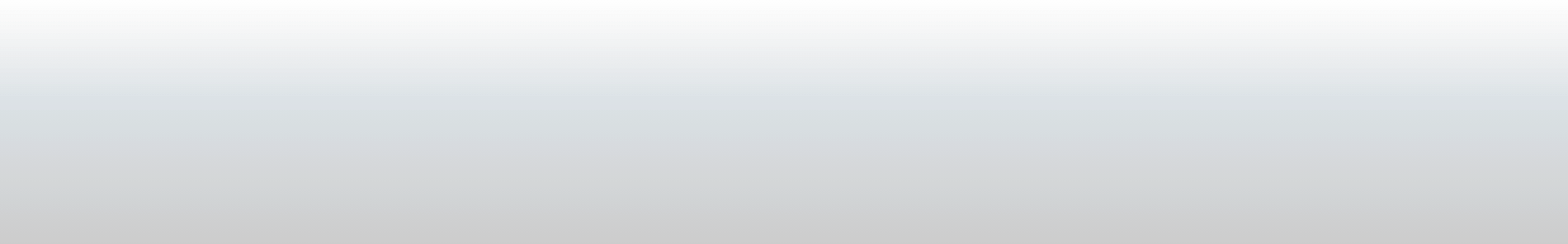Changes include adding a professional website URL and adjusting personal information
New Addition: Professional Website
The faculty and staff profile pages now include the ability to add a link to a professional site that is not managed by UNCW.
The faculty and staff profile pages include fields to add links from specific sources, including LinkedIn, UNCW departmental sites and other UNCW sites, such as centers or labs. An external professional website is a new option.
The "Professional Website" field allows links to any external website you own and maintain, including at people.uncw.edu. The link text will display as "My Website" within the profile.
A disclaimer will appear before redirecting users to your site, allowing them to remain on uncw.edu or continue to your website. The required disclaimer, developed in collaboration with General Counsel, states:
"Exiting University-Sponsored Content: By continuing, you acknowledge that you are leaving university-sponsored content. Any opinions or messaging that follow reflect the perspectives of [Your Name], not those of UNCW."
It's important to remember that individual faculty and staff members are responsible for maintaining the content of these professional sites, including meeting accessibility standards.
More information on the link fields available, along with guidelines for their use, is found in the knowledge base article How Do I Create & Edit My Faculty or Staff Profile Page on the UNCW Website?
Changes to how to update personal information
Some personal identification data for the profile pages is pulled dynamically, integrating with Banner to include essential details such as name, job description, department, office location, and phone number.
To make changes to your job title, phone or office number, continue to contact Human Resources at hrsearch@uncw.edu. Please be sure to include "fac/staff profile edit request" in your email subject line.
To make minor adjustments to your first name or middle name, such as shortening your first name or removing your middle name, submit the TAC ticket for Name Change for your UNCW Account. These name updates apply to the profile pages and to other Microsoft applications such as Outlook and Teams. For details on how to update your preferred first name or middle name for other applications, or to update your legal name, visit the knowledge base article How Do I Create & Edit My Faculty or Staff Profile Page on the UNCW Website?
The faculty and staff profile pages offer a dynamic and consistent way to showcase faculty and staff listings on university web pages. Each profile is created, maintained, and updated by the individual faculty or staff member, ensuring accuracy. To view a faculty or staff profile, you need to know the URL or access it through the university team page. For guidelines on how to complete a faculty or staff profile page, visit UNCW's Brand Identity Guide page Faculty & Staff Profiles.
This article has the following tags: Enhancements Web Team News Tips & Tricks