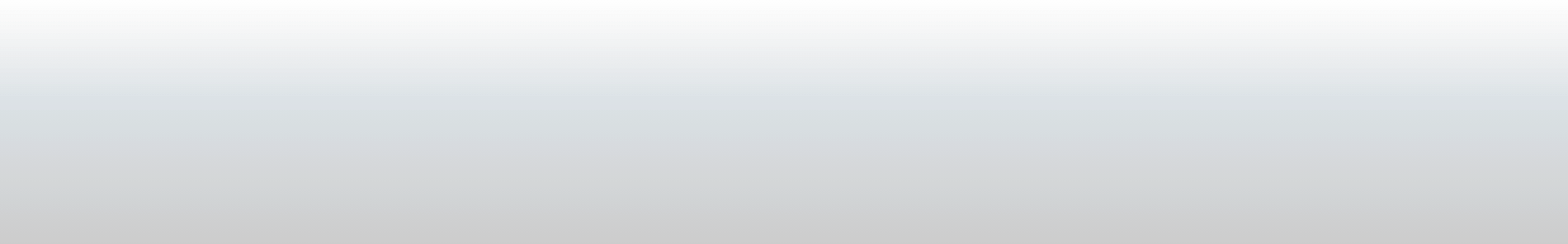The Faculty & Staff Profile Module is now live! Any faculty or staff member who wants a profile page will be able to create, edit and update their professional profile using an easy-to-use application. The module also provides a dynamic and consistent way to feature faculty and staff listings on university webpages. The profile module was piloted over the summer and was approved by leadership.
How to Create Individual Profiles
- Employees may visit our help article, which outlines the process for creating a profile.
- The Brand Identity Guide provides best practices for preparing profiles, including tips for writing style and what should or should not be included.
- The app will automatically pull basic information from Banner, including name, position, email, phone number and office location. Some data pulled from Banner may need to be edited. If you need help with correcting your data, please contact hrsearch@uncw.edu. Please be sure to include "fac/staff profile edit request" in your email subject line.
- Profile creators are encouraged to include their department or unit name in their bios.
- Links to individual profiles may be added to existing team listing pages and/or used for the employee’s particular professional business needs, such as email signatures.
- Please ensure that your content remains current and accurate.
Photos
- Only official UNCW headshots will be allowed for profiles. Photos pull in from the OUR Photo Archive Database.
- If you don't have an official UNCW headshot, you may schedule an appointment with OUR Photo Services. Anyone with a photo more than five years old will be reminded from within the app to get a new one.
- A branded graphic will be used for those who don't provide a PAD URL for their headshot.
Module Can Be Used to Create Team Listings
Components can be used to list mulitiple profiles on a webpage to present a full team. Site owners will decide whether this feature will be included on their websites. If so, content managers will be able to display team profiles in a two-column format, with or without photos. The module may also be used to display team profiles on key marketing pages, such as faculty lists on program pages and academic department sites. See examples on the guidelines page.
If you have questions about how your team plans to use the module, please consult with your unit site owner or content manager. For general information about site owner and content manager roles, please see UNCW Website Governance, Access & Training.
We hope the Faculty & Staff Profile Module will help present the excellence of UNCW employees and teams to all audiences. As always, we welcome your questions and feedback at webteam@uncw.edu.
This article has the following tags: Web Team News