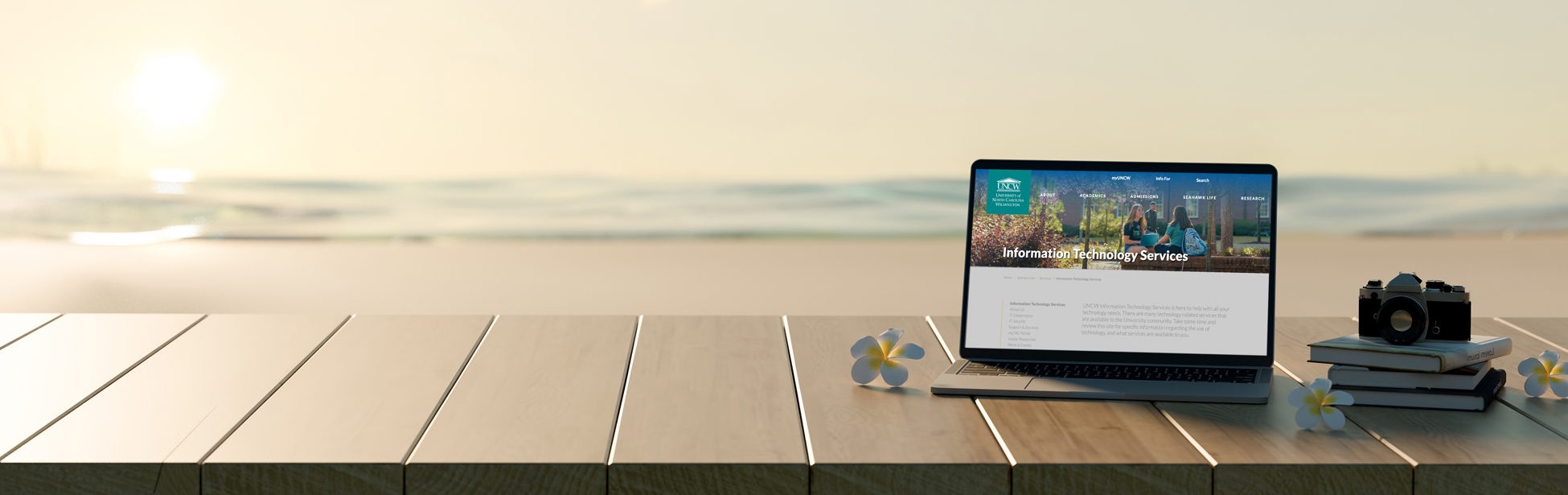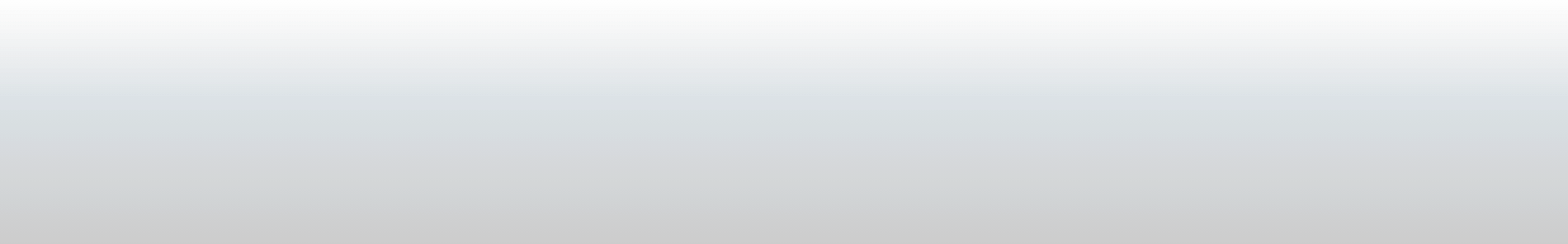Article Update: More Details & FAQs on the Rollout Schedule!
This article has been updated with additional details and answers to frequently asked questions on the rollout schedule. Check out the latest version of "Windows 11 Rollout Begins Feb. 5" for the most up-to-date information. (Updated 1/31/25)
With Microsoft ending support for Windows 10 on Oct. 14, 2025, we are excited to announce a campus-wide shift to Windows 11. We've developed a seamless rollout plan starting next semester to ensure a smooth upgrade process.
Windows 11 Rollout Schedule
Starting in early 2025, we will begin deploying Windows 11 to campus machines. A Windows prompt will appear when your device has been queued for the upgrade (see details below on how the upgrade works). This campus-wide rollout will continue through September 2025, with a brief pause from May 1-12 to accommodate final exams and commencement. Classroom and computer lab upgrades are scheduled for the summer of 2025 to minimize disruption.
Get Windows 11 Early!
If you're eager to explore the new features and improvements of Windows 11 now, you can upgrade before the scheduled rollout. Submit our service request below to upgrade at your convenience.
Jumpstart your transition to Windows 11 today!
Benefits of Upgrading to Windows 11
- Enhanced Productivity: New intuitive interface and centered Start Menu for quick access to apps and documents.
- Improved Performance: Faster and more efficient with optimizations.
- Advanced Security: Stronger protection against cyber threats.
- Seamless Teams Integration: Easy connection with colleagues directly from the taskbar.
- Snap Layouts & Groups: Efficient multitasking and window organization.
How the Upgrade Works
You will receive a Windows notification prompting you to restart your device for the upgrade. You then have up to seven days to choose a convenient time for the restart before it becomes mandatory. The upgrade process is simple and usually takes about 30 minutes, though the time can vary. Rest assured, all your files, documents, and applications will remain on your computer after the upgrade is complete.
What if My Machine Can't Be Upgraded?
A few machines on campus are ineligible for the Windows 11 upgrade. We will be providing further guidance directly to those individuals in early spring 2025.
Stay tuned for more updates and prepare to embrace the exciting new capabilities of Windows 11!
If you have any questions, please CHAT with TAC explore the myTAC portal or visit the Information Techology Services (ITS) site for additional resources.