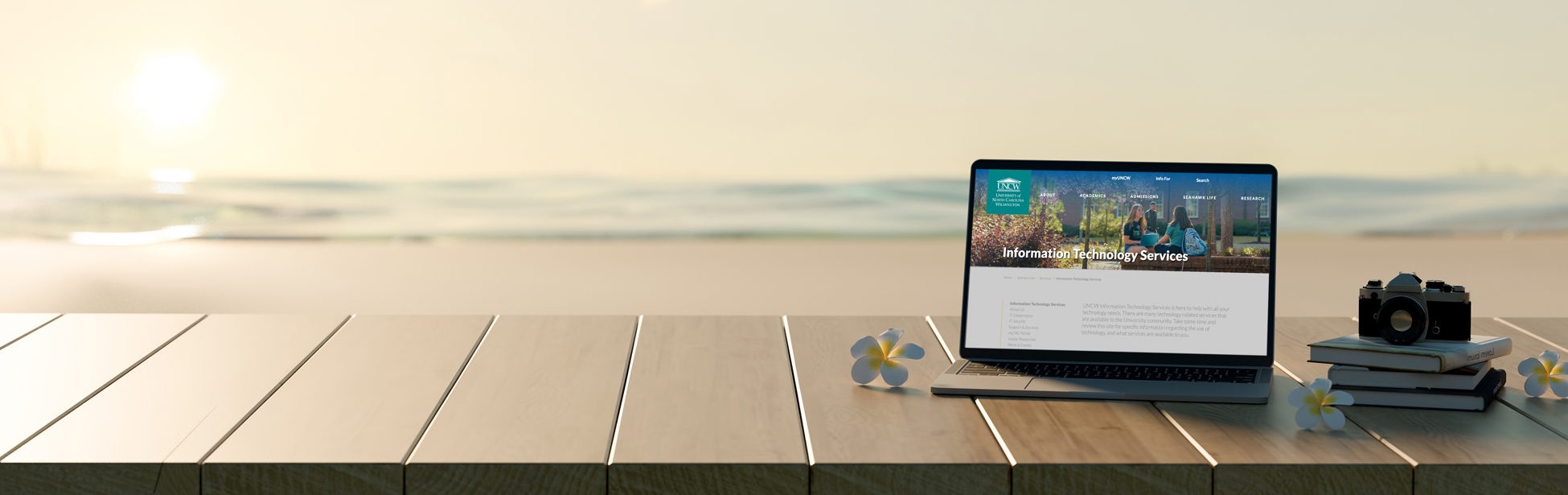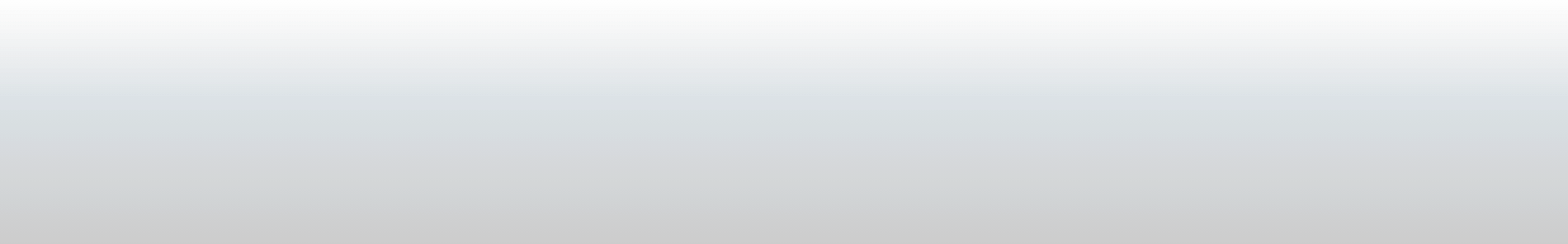On April 1, we will transition to the new Teams, which will give you a redesigned look and provide a faster, simpler, and more flexible experience. However, the new Teams is available now if you want to switch early.
How Can You Switch to Teams 2.0 Now?
To switch early to the new Teams, look for the toggle option on the top left side of your Teams screen. This toggle option will allow everyone to try the new Teams.
What Are the New Features?
- Faster - The app will be up to twice as fast while consuming up to 50% fewer resources
- Simpler - A more polished, responsive user experience that's easier to navigate and increases productivity.
- Improved - Better meeting quality and stability.
Preparing for the Change – Do You Need to Take Any Action?
No, Classic Team users will be automatically upgraded to the new Teams on April 1.
How to Learn More About Using Teams 2.0
For how-to instructions on toggling and other new features, please visit "Switch to the new Microsoft Teams" on the Microsoft Support site.
If you have any questions, please CHAT with TAC explore the myTAC portal or visit the Information Techology Services (ITS) site for additional resources.