Payment Options
Parents and/or students must contact their 529 plan administrator directly & follow their procedures to process a withdrawal. Different 529 plans have different forms & required documents. We recommend that you contact your 529 provider at least fifteen business days prior to the tuition due date to ensure the University receives payment by the deadline.
How Do I Make a Payment?
In most cases, the provider will mail the check directly to UNCW on your behalf. Checks should be made payable to UNCW & reference the student’s full name & UNCW Student ID number.
Please mail your 529 payments to:
UNCW Cashiers Office
601 South College Road
Wilmington, NC 28403-5926
*Please note: If you do not see your payment posted by the bill due date, please send your confirmation email to Student Accounts prior to the bill due date to ensure your classes are not canceled.
My Plan Requires a Copy of my Student Bill
529 Plans usually require a copy of the student bill or student account activity. You can find this information in E-bill.If your 529 Plan is one of the below listed plans, please notify your specific plan that you are attending UNCW. They require the University to invoice them directly. You will need to request them to send us their third-party letter & our office will bill them for the terms they have agreed to pay. Additionally, please email Third Party Billing the financial support letter from your 529 plan (the below listed plans).
Affected 529 Plans & States:
- Alabama Prepaid PACT
- Florida Prepaid
- Illinois Prepaid
- Michigan Education Trust
- Nevada Prepaid
- South Carolina Prepaid
- Texas Guaranteed Plans
UNCW employees can take up to three courses each academic year (Fall - Summer) at the undergraduate or graduate level with tuition waivers. During Summer sessions UNCW employees may use additional Tuition Benefits to waive tuition for one course per summer session at UNCW only.
Summer Tuition Benefits are not available to UNCW employees enrolled elsewhere & are not available to other state employees enrolled at UNCW.
Additional parameters to keep in mind:
- Course must be for credit. The tuition waiver program does not cover non-credit courses.
- An application for tuition waiver form must be completed for each course taken in a term.
- The waiver covers tuition & fees for that specific class.
- Tuition waivers do not cover program fees & other course related expenses.
In order to participate in UNCW’s Tuition Waiver Program, employees must:
- Permanent employees working 30+ hours per week for 9+ months per calendar year.
- Participating in the NC Teacher’s & State Employee’s Retirement System or the UNC Optional Retirement Program.
Additionally, the employee must maintain eligible employed status during the duration of the course. Otherwise, the employee will be responsible for payment of applicable tuition & fees. An exception is made for employees who are subject to a reduction in force or who have been separated due to budgetary reasons.
For UNCW Faculty & Staff that need more information, email TuitionWaivers@uncw.edu for more information.
Sworn law enforcement officers will follow the same steps towards completing the tuition waiver process as reflected below. The following lists the differences in eligibility:
- Law enforcement officers at constituent institutions or affiliated entities with a probationary, time-limited, or permanent appointment employed 20 or more hours per week on a continuing basis, regardless of eligibility for participation in either the NC Teachers’ and State Employees’ Retirement System or the UNC Optional Retirement Program. Temporary staff, including student temporary staff, are not considered sworn law enforcement officers for purposes of this regulation.
- Sworn law enforcement officers are allowed an unlimited number of course waivers per academic year.
UNCW's faculty/staff tuition waiver program is a qualified educational assistance program. Section 127 allows for amounts up to $5,250 (that would normally be taxable under Section 117(d)) to be excluded from W-2 reporting for graduate students.
Any waiver benefits in excess of $5,250 (that are not job related) are taxable & reportable on W-2 forms. The value of any education expenses (tuition & fees) paid by the faculty/staff tuition & fee waiver cannot be used as the basis for any tax deduction or credit. Faculty/staff tuition waiver amounts will continue to be reported on 1098-T forms as a scholarship/grant.
Employees should follow the steps below to take advantage of the tuition waiver program.
- Apply to & be admitted to the desired program & university campus.
Employees must meet all posted deadlines & admissions requirements.
Employees must complete the North Carolina Residency Determination Services online form (unless you have completed this within the last 12 months). - Register for course(s).
- Complete the Application for Faculty & Staff Tuition Waiver Form.
For UNCW Staff and Faculty the form is completed in DocuSign and routes to HR and then to Student Accounts. - The application must be approved by the following:
- Faculty/Staff member’s supervisor
- Department Head
- Human Resources to verify eligibility
- Employees of other universities or state agencies should complete the waiver form provided by their employer and email the completed and approved form to tuitionwaiversandreimbursements@uncw.edu.
- All waivers should be submitted by the Waiver Submission Deadline, which is 2 days prior to the end of drop/add.
- After verifying the form, the waiver will be applied to the account.
Have additional questions about the Employee Tuition Waiver Program? Check out Human Resources Educational Benefits page!
Benefits of TransferMate
TransferMate lets you make international payments to UNC Wilmington in your own currency while receiving competitive foreign exchange rates. If you're an international student or parent you can use this secure, payment method through E-bill.
Some of the benefits of using TransferMate include:
- Faster payment posting to your student account
- Local currency payment methods
- Great exchange rates
- 24-hour customer service from TransferMate
- 24-hour online tracking of payments
How do I Make a Payment with TransferMate?
- Log in to your E-bill via MySeaport account and select TransferMate from the drop down menu of payment options
- Choose the country you’re paying from and your preferred payment method
- Complete payer details and book your payment
- Make your payment to TransferMate per their emailed instructions
- Track your payment throughout the process
If you have questions regarding TransferMate or Convera GlobalPay For Students please email Jason Ransom or call (910) 962-7492.
What Are the Benefits of Using Convera GlobalPay for Students?
Some of the benefits of using GlobalPay for Students include:
- Pay in the currency of your choice (which will then be converted to U.S. Dollars)
- No hidden or transaction charges (you may receive a transaction fee from your bank)
- We hold your exchange rate for 72 hours
- The exchange rate is competitive compared to retail rates
- For many students their bank service fees are reduced because the transaction is initiated as a local transfer
- Payments received will include your reference information & will ensure that your payment reaches your student account quickly
How to Make a Payment with Convera GlobalPay
- Go to Convera GlobalPay for Students
- Process your Payment:
- Enter student details (name, ID number)
- Enter amount of U.S. Dollars to pay
Please pay the "Current Account Status" amount due in E-bill - Select payment currency
If your local currency is not an available option, you will need to choose another currency on the list to arrange your transfer - Finalize transaction
- Transfer Bank Funds
- Take confirmation page to your local bank (within 72 hours to hold your currency rate)
- Local bank will transfer funds to Convera GlobalPay for Students
- Finalize Payment
- UNCW will post the U.S. Dollar equivalent to your student account
- Check E-bill for confirmation of your payment; please allow several business days for payment to be reflected in E-bill
If you have questions regarding TransferMate or Convera GlobalPay For Students please email Jason Ransom or call (910) 962-7492.
Cash, check & money order payments may be made in person in the Cashiers Office located in Warwick Center. Please check our hours of operation before arriving to ensure we are open.
Checks, cashier checks & money orders can be mailed to the Cashiers Office. Please allow 5 – 7 days for mail delivery.
Requirements:
- Must be made payable to UNCW
- Must include the students 9-digit University ID number (850XXXXXX).
- Checks must be in U. S. dollars & drawn on a U.S. Bank.
Where Do I Mail My Checks or Money Order?
UNCW
Cashiers Office
601 S College Road
Wilmington, NC 28403-5926
Where Do I Mail My Collection Payment?
UNCWStudent Accounts
601 S College Road
Wilmington, NC 28403-5626
Card payments can only be made online through E-bill. We accept Visa, MasterCard, Discover, & American Express.
*Please note: There is a 2.95% or minimum $3.00 non-refundable service fee to use a domestic credit/debit card. There is a 4.25% or minimum $3.00 non-refundable service fee to use an international credit/debit card.Electronic (ACH) check payments can be made online in E-bill. This option allows students & authorized users to make payments without a service fee from their checking accounts & eligible savings accounts (no credit unions). Please contact your bank or financial institution prior to using a savings or money market account for electronic check payments to ensure that the account can be used for ACH electronic check payments.
Helpful Electronic Check (ACH) Information
- Electronic check payments will appear immediately on the students account but may take up to five days to clear your bank account.
- If your electronic check payment is returned unpaid for any reason, a $35.00 returned check fee will be charged to your student account per incident.
- Checks will not be accepted as a form of payment after three (3) returned check fee charges; payment must then be made by cash, credit card or guaranteed funds (cashier’s check, money order, or traveler’s check).
Finding your Routing or Account Number on a Check
- Your bank routing number is a nine-digit code. It's the first set of numbers printed on the bottom of your check, on the left side (see below for helpful visual).
- Your account number (usually 10-12 digits) is specific to your personal account. It's the second set of numbers printed on the bottom of your checks, just to the right of the bank routing number (see below for helpful visual).
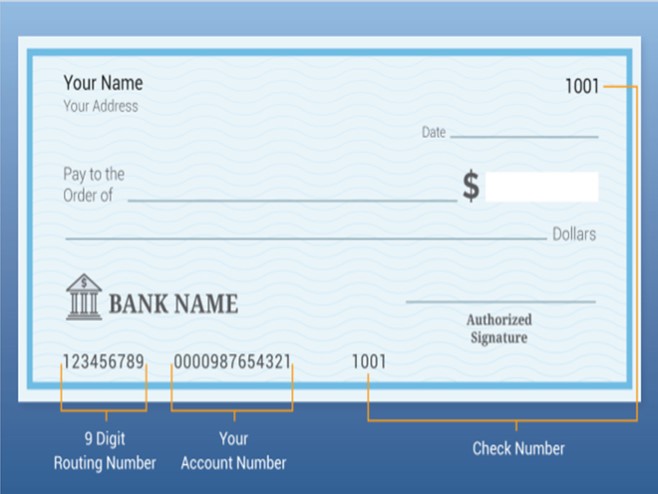
For Students:
- Log in to MySeaport
- Select the "Students" tab at the top
- On the left, under "Finances", select "Manage e-Bill and Refund Status"
- Choose View Account Activity from the e-Bill main page
For Authorized Users:
- Go to E-bill & log in for authorized users.
- Log in with the email address & password associated with your authorized user account.
- Click on the Payment Tab
An Authorization Form Is Required
In order to set up third party billing, it must first be authorized by UNCW.
- The student must submit an authorization form from the third party sponsor to UNCW's Third-Party Billing Specialist.
More info is in our Where do I Send my Authorization form? section below. - The authorization form must be received prior to the payment due date.
- The authorization form must be resubmitted for each term.
Army affiliated students must email Third Party Billing their intent to use Tuition assistance in advance of the bill due date.
What should Be Included in the Authorization Form?
- Student’s full name
- Student's UNCW Student ID number
- Duration of sponsorship
- Authorized terms (Fall, Spring, Summer)
- The Semester or dates being covered
- Specific charges covered (i.e. tuition, fees, housing, meal plans, parking permit, books, etc.)
- Any minimum/maximum amount the sponsor will pay
- Sponsor contact name (printed)
- Contact telephone, fax, and/or email
- Contact address
Where Do I Send my Authorization Form?
The authorizations can be submitted via mail or email.
To mail your authorization form, please use the following address:
UNCW
Attn: Student Accounts/Third Party Billing
601 S College Road
Wilmington, NC 28403-5926
To email your authorization form, please use the following address:
Students sponsored by a third-party have certain responsibilities to fulfill in order to have the third-party sponsorship applied to their student account.
The Student Is Responsible for:
- Providing a valid authorization from their third-party sponsor prior to the payment due date.
- Paying any balance not covered by the third-party sponsor.
- Renewing their sponsor's authorization when needed.
*Please note: If for any reason the sponsor does not pay the invoice, the student will be liable for full payment of all charges incurred.
Do You Have Additional Third-Party Billing Questions?
Please contact the Third Party Billing Specialist at (910) 962-3147 or by email thirdpartybilling@uncw.edu.
