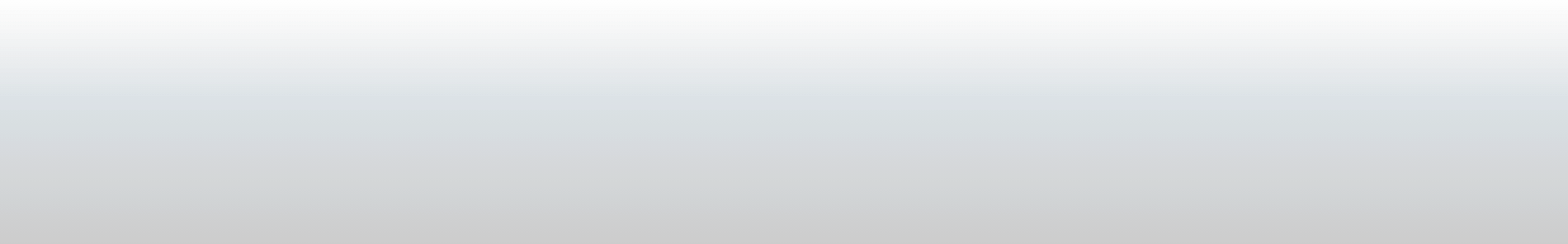Frequently Asked Questions
All you need to do is claim your account and complete your profile. All UNCW students, staff, and faculty already have an account made for them.
In order to claim the account, visit our site. In the top right-hand corner select “Log-in”. In the pop-up menu select “Log-in via UNCW”. Once you have logged in, select “Account” in the dropdown menu under your name. From here you should be able to fill out your personal information including the causes you care about and the skills you have. Filling out your profile information help groups find you for events that you may have the skills for or might be interested in.
To learn more information about how to get started, watch this video.
There are a few ways to submit your service hours (also know as your impacts in GivePulse):
- If you have already registered for an event, you will receive an email notification following the event to confirm your hours, which will then be verified by a page administrator. You can double check events or shifts you are registered for by selecting “My Activity” from the menu and clicking on “Registrations”.
- If you are adding an impact/service hours for an event you have not registered for or for service that you have done independently, select “Add Impact” at the top of the home page for the group you are doing service with. You will then be asked where you created an impact.
If you want your hours to count for an organization you are already in (like a sorority or fraternity) or department you are affiliated with, make sure to also select them from the share with section when adding a service impact. If you don’t share it, it will not count towards that organization.
If you are already part of a group (sororities or fraternities typically want to know about this option to count hours done independently towards required hours for Greek organizations), you can automatically share your service hours with groups you are members of already. In order to do this, follow these steps:
- Once logged into GivePulse, click the “My Groups” tab and find the group you would like to share hours with from the list
- Look for the arrow to the right of the group you want to share hours with. Click on the arrow next to the group and select “More Options”
- Check the box next to “Always Share Impacts” and then from here on, when you go to verify your service hours after a volunteer experience, this group will automatically be selected. Note: If you do not want certain hours to count for a group you pre-selected, you can deselect that group manually before verify your service impact/hours.
Click here for additional information if you have further questions about how to share your impacts/service hours.
If you are looking to get involved in service at UNCW, this platform will help you find available opportunities. When logged in, click the Explore tab on the top right of the screen to learn more about current service opportunities.
If you are interested in a particular type of service opportunity or issue area (for example: animals, children, the environment, health, etc.) you can search for those within the Explore tab.
You can also browse subgroups and community partners to find more about on and off campus organizations and opportunities.
Posting events is one of the primary ways UNCW users will utilize GivePulse. This video walks users through step by step how to create an event as well.
Click here to see expanded information about utilizing different features for events.
The group dashboard is the primary page for your group. You will use this page to update the profile for your group, as well as see your users, create and manage event, and manage impacts.
Your group roster is locked and correspond with your roster on WaveLink. In order to be able to add members to UNCW's GivePulse page, you will need to first add them to your WaveLink roster, and they will be synced automatically shortly after.
On your group dashboard edit group page, you have the ability to update, add, or edit the following information:
- Basic info tab: the description of your group (we recommend having the same description that you have on your WaveLink page for consistency)
- Logo tab: your organization logo (if you have one) and cover photo
- Causes: types of causes that work directly with or support
- Sustainable Development Goals: identify goals of your group that intersect with the United Nation’s Sustainable Development Goals
- Social: link to other platforms you utilize (for your website, we recommend linking to your WaveLink page)
Click here for additional support about managing groups.
If you are the administrator of a group, you will likely need to verify impacts to confirm that the information the volunteers have provided is accurate. Verifying impacts is vital to ensuring student hours end up on their co-curricular transcript.
There are a few different ways to verify someone’s impacts:
- Administrators can verify via email when they receive an email notification informing them that an impact has been made.
- Administrators can verify via the group’s Manage Impacts page in order to dispute, bulk verify, and view the impacts. To do so, the administrator logs in to their group page, clicks the blue “Manage” button, and clicks “Impacts” > “Manage Impacts” from the left-hand menu.
- The administrator can click the checkbox on the top row to select all, go to the “Bulk Actions” box, and then click “Verify Selected Impacts.”
- The administrator can also go to the far-right drop down menu for each individually and choose to verify, dispute, or view the details of the impact.
When an impact is verified, the individual who made the impact is notified. For additional information, click here. Also, this video provides good additional insights for managing impacts for your group.
The GivePulse iOS/Android app was designed and developed to cater to Volunteers, Members and Administrators. The app is supported to work on the iOS and Android devices (phones and tablets).
There are currently have 2 downloadable apps in both the iTunes and Google Play store, one for individuals (volunteers or members of organizations to browse and track their engagement), and another one called GivePulse SignIn (meant for only admins or site leads to sign in individuals easily).
To download the iOS app, click here.
To download the Android app, click here.
Through the app you can search for volunteer opportunities, submit service hours, and update your personal profile. For more information about using the app, check out this video.
Utilize GivePulse to manage your academic community-engaged learning or service-learning course. The platform provides useful tools for connecting with community partners, managing student reflections, for students to submit their service hours, and for you to manage student service hours and course outcomes.
If you would like your course to be tagged so that you can access these features, contact Campus Life: Student Community Engagement at serve@uncw.edu.
Yes! The platform is available free of cost for our community partner organizations. By having a profile, you can create volunteer opportunities that students will be able to view. You can also utilize GivePulse as a volunteer management platform for tracking and promoting opportunities to community volunteers.
Contact Campus Life: Student Community Engagement at serve@uncw.edu to create your own profile. Once you create a profile, we will be in touch to offer some training on how to utilize the platform.
Engaging with the Wilmington community is not just about "getting service hours." Volunteering should be a mutually beneficial experience for you and our Wilmington organizations. Before you volunteer as a UNCW student, ask yourself:
- What social issues or populations am I passionate about? Your time should be spent doing something you care about or are interested in learning more about. When you are there just to "earn hours" our community partners can tell, our neighbors utilizing their services or resources can tell, and it may not be enjoyable for you. Be intentional!
- What are the resources I have to offer? What experience do you have (academic or otherwise) that might be beneficial for these organizations? What are you learning in your classes that might connect with one of these organizations? Think about your strengths, the ways you contribute best to teams and organizations. Choose an experience that best matches what you bring to the table - including the time you have to offer! Selecting an experience that best matches your availability and level of commitment is an important step to be an intentional, thoughtful volunteer to the community.
- What biases do I need to check before I volunteer? While we are all well-intentioned volunteers, sometimes we can bring harmful attitudes or biases to volunteer experiences, intentionally or unintentionally. This includes having a "savior" mentality, or negative bias or stereotype about our neighbors who utilize services in the community. It's important to reflect on your previous experiences and knowledge about populations these groups serve before you volunteer. The best way to challenge these biases are to engage with the community, but engage with an open mind!
- What can I learn about the experience I have selected? Do your homework before you arrive to volunteer! Visit the organization's website or social media to learn more about their mission, who they serve, and how they meet this mission. Once you arrive, get curious! Ask questions to learn more.
- How can I best communicate and follow through with this commitment? Have questions about the volunteer experience before you sign up? Reach out and ask! They are here to connect you, because they need your assistance. Seahawks also follow through with their commitments. And if we can't, we communicate in advance. These organizations manage many volunteers. Once you sign up, they depend on you to follow through with your commitment. Be sure to communicate with the organization in advance if your plans need to change. Once you're there, be present. Offering your full attention while volunteering is an important part of following through with your commitment.