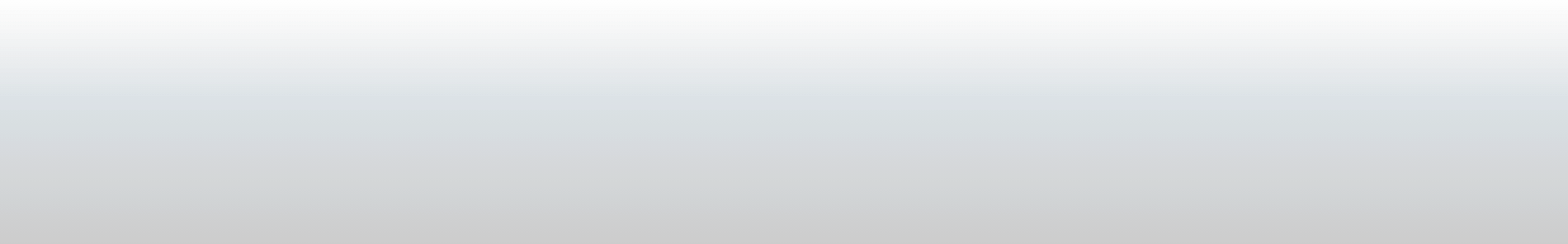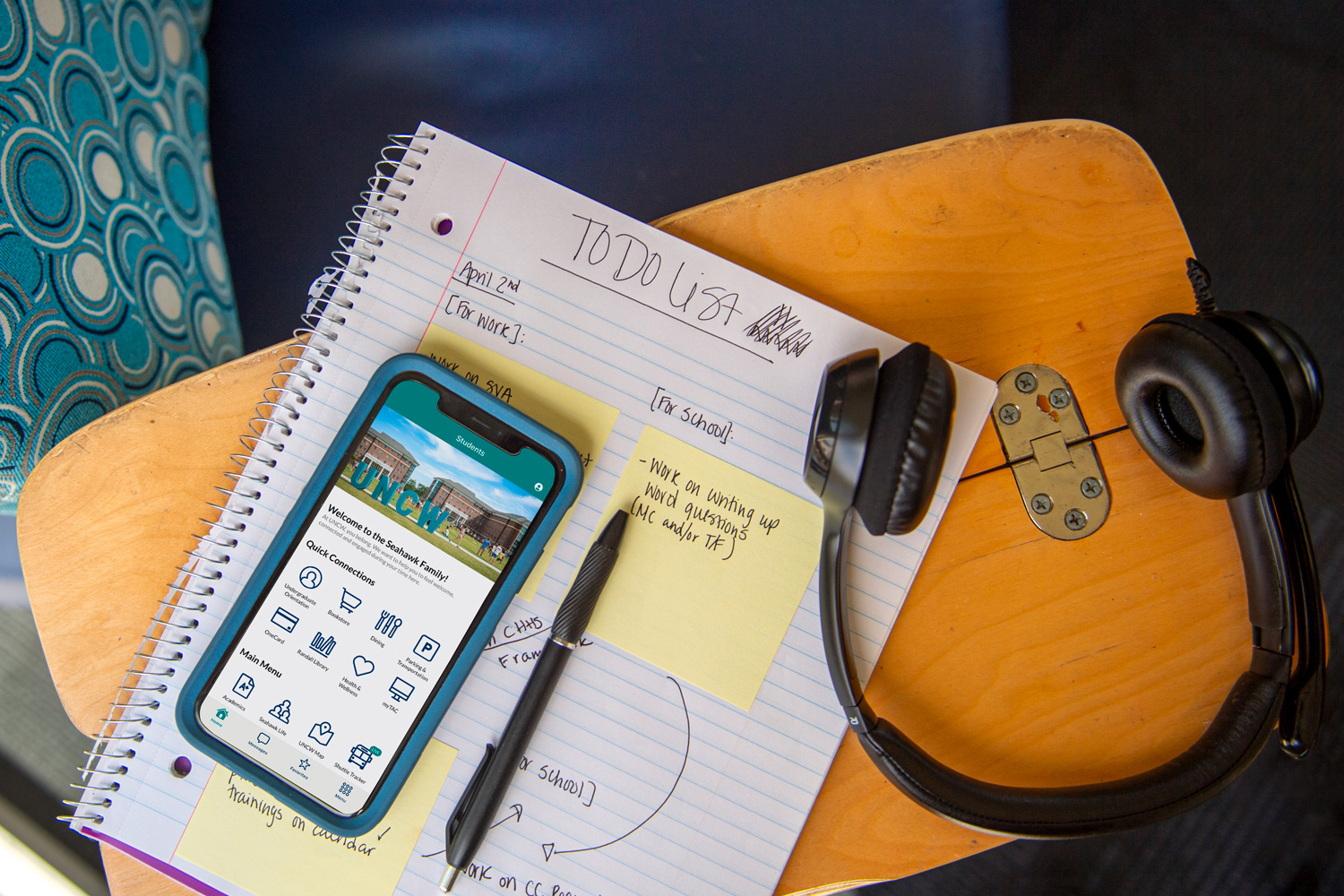Navigation Routes
Please follow these steps to loft your bed:
- Remove the mattress
- Pull the bed out from the wall
- Use a rubber mallet to unhook the bed frame from the rungs
- Mallets can be picked up from the front desk (on a first come first serve basis) or you can bring your own
- With a buddy, lift the bed to the top rung
- Use the rubber mallet to lock the bed frame back into place
- Push the bed back against the wall
- Use furniture such as the desk and dresser to stabilize the bed further
Please follow these steps to loft your bed:
- Remove the mattress
- Pull the bed out from the wall
- Orient the bed frame pieces between the desk and the wall
- Insert the second stabilizer
- With a buddy, lift the bed onto the bed posts
- Use a rubber mallet to knock the bed into place on the risers
- Mallets can be picked up from the front desk (on a first come first serve basis) or you can bring your own
- Use furniture such as the dresser and the desk to stabilize the bed further
- Railings can be requested via a maintenance request or the front desk
- If you plan to have a vehicle on campus during the academic year, check to ensure you have a virtual parking permit – a permit is required to park on campus 24/7.
- Log in to the Parking Portal: To view your virtual permit zone or to register for a virtual permit.
- Check Your Assigned Zone: View parking zones and parking locations in the parking portal
- Student parking is within white lines within your assigned parking zone.
- Because your parking permit is associated with your license plate, you must park with your license plate facing the drive lane (cannot back in or pull through a parking space). If you wish to pull through or back into a parking space, you must have a vanity license plate affixed to your vehicle's front bumper to comply with the license plate recognition technology. Vanity plates can be purchased through the parking portal. If your vehicle is licensed in a two-plate state and you already have a state-issued license plate on the front of your vehicle, a vanity plate is not needed. Parking Enforcement begins on Monday, August 19.
If you plan to bring a personal bicycle, you must register the bike at the Hawk Wheels Bike Shop in The Hub. Registration is FREE and mandatory. Bicycles can be rented for the semester or the academic year for a small fee through the Hawk Wheels Bike Shop. The new program will feature e-bikes and scooters and is a great alternate solution for getting around campus in a safe, sustainable manner. See Bike Share for more information.
All meal plans will be activated on August 15, 2025. Special Move-In dining hours will be in effect during and after move-in. Visit Dining for more information. Regular Fall Semester Dining Hours will begin on August 20, 2025.
If you DID NOT receive your One Card during Orientation, please submit your One Card photo as soon as possible to the One Card Photo Submission found in mySeaport to pick up your One Card at Move-In. Your One Card is required to proceed through the check-in process at move-in, enter the residence halls and access your meal plan.