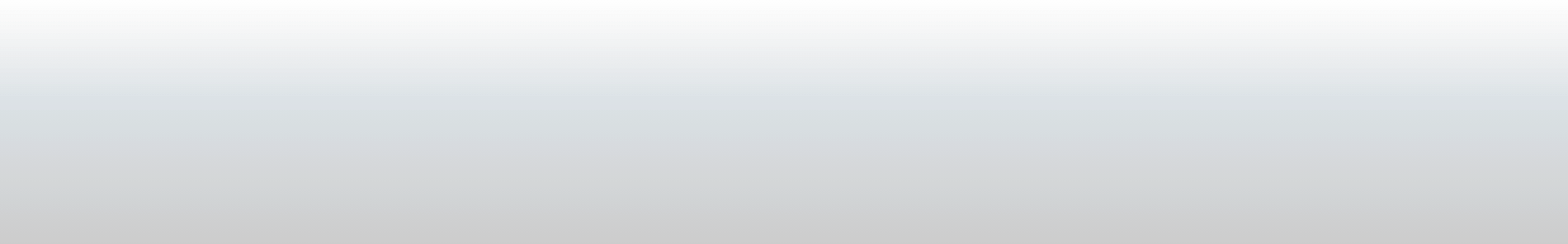You're in control! By scheduling a future "start date," Cascade allows you to decide when your content should "go live." No more accidental early publishes.
How Does It Work?
-
When editing a page, look for the "Start Date" section. It's located just below the description field near the top.
-
Select your desired publish date and time.
-
Assets with a future start date will be automatically published at the specified time. They will skip the default 7 p.m. sitewide publish.
Why Use Future Publish Dates?
- Precision: Ensure your content reaches your audience exactly when you want it to.
- Preparation: Work on your page in advance, knowing it won't go live prematurely.
- Flexibility: Skip the default 7 p.m. publish time and tailor it to your needs.
Say goodbye to accidental early publishes and hello to perfectly timed releases. Happy publishing content managers!
This article has the following tags: Web Team News Tips & Tricks Announcements Enhancements