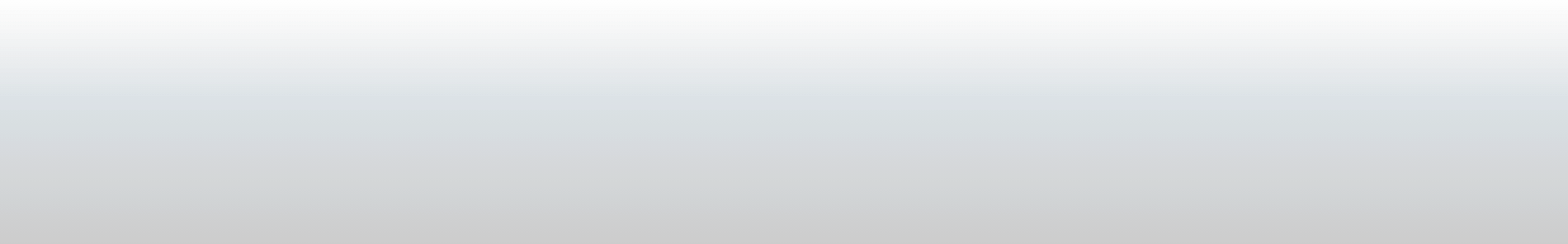Your Future Career Starts Here
Handshake is the leading online career platform used at over 500 colleges and more than 250,000 employers. Discover job opportunities for students and alumni at UNCW's online recruiting platform.
General Interest
- What Is Digital Art? | From the British Council for the Arts
- Art in the Digital Age: Part 1 | Art in the Digital Age: Part 2 | From Crane.TV
UNCW Digital Arts in the News
- UNCW NEWS | UNCW Announces New Program in Digital Arts
- WWAY3 TV& | UNCW Will Have a Digital Arts Programs in Fall of 2017
Professional Organizations
- ACM SIGGRAPH | The New York–based Association for Computing Machinery's Special Interest Group on Computer Graphics and Interactive Techniques.
- AIGA | The American Institute of Graphic Arts is a professional organization for design. Its members practice all forms of communication design.
- ESA | The Entertainment Software Association is dedicated to serving the business and public affairs needs of companies that publish computer and video games.
- IGDA | The International Game Developers Association is the largest non-profit membership organization serving individuals who create video games.
- SEGD | The Society for Environmental Graphic Design is the global community for people who work at the intersection of communication design and the built environment.
Software Used in the Digital Arts Program
- Adobe Creative Suite | Adobe Systems' Adobe Creative Suite is a collection of graphic design, video editing, and web development applications.
- Maya| Autodesk's Maya software, is a 3D computer graphics software used to create interactive 3D applications, including video games, animated film, TV series, or visual effects.
Some Top American Creative Agencies
- IDEO | IDEO uses the design thinking methodology to design products, services, environments, and digital experiences.
- Imaginary Forces | Imaginary Forces is a creative company specializing in visual storytelling and brand strategy, making design-driven content for a wide range of partners and projects.
- Industrial Light & Magic | Industrial Light & Magic is a leading American motion picture visual effects company.
- Pixar| Pixar Animation Studios, is a leading computer animation film studio based in Emeryville, California that is a subsidiary of The Walt Disney Company.
Graduate Study
If you are looking to take your studies further, here some examples of the types of advanced degree programs that are available in this field. We urge you to do additional research to discover the many possibilities for enhancing your UNCW digital arts degree.
- Ball State University | Master of Arts degree in Digital Storytelling
- Clemson University | Master of Science degree in Digital Arts Production
- Drexel University | Master and Doctoral of Science degrees in Digital Media
- N.C. State College of Design| Master of Art + Design in Animation and Interactive Media
- Pratt Institute | Master of Fine Arts degrees in Digital Animation and Motion Arts, Interactive Arts and Digital Imaging
- Savannah College of Art & Design | Master of Fine Arts degree in Visual Effects
- Top Programs
- 2022 Top 10 Master's (MS/MA) Programs in Animation
- 2022 Top 25 Master's of Fine Arts (MFA) Programs in Animation
Who Is My Advisor?
All Digital Arts majors are assigned an advisor either in Computer Science or Studio Art. If you’re not sure who your advisor is check the top of your degree audit.
You should hear from your advisor a few weeks before registration each semester. If registration is approaching and you have not heard your advisor, search your inbox for e-mails from him or her.
If you can’t find anything, send them an e-mail. At the end of the day it is your responsibility to make sure you have your pin and can register for classes. Be proactive! If you have general questions about the program, contact Dr. Morago.
Course Sequences
As soon as you start the degree you should immediately be taking classes with ART, CSC, and MAT prefixes.
First of all, it’s best that you find out as soon as possible if you like all the sides of this interdisciplinary degree. You may find you really like one aspect of the degree but are not so interested in another side. We can then talk about other degree options at UNCW.
Secondly, this degree has long pre-requisite chains. This means that there may be two classes in a discipline that you have to complete before you can take any other classes in that discipline. Once you complete those classes, there may only be two more classes you’re eligible to take. Once you complete those more classes start to open up.
In fact, because of the way the pre-requisites stack up for our CSC and ART classes, it takes a minimum of 4 semesters to complete the required course sequences for the DA major. This does not take into account that some classes are only offered certain semesters or you may only want to take so many classes in a semester. It may take longer. Check out this chart showing how our classes sequences are set up.
Start on the required classes for the major immediately, keep taking as many core classes that you’ve completed the pre-reqs for each semester, and just fill in University Studies classes where you have room in your schedule.
It is fine to take some of your University Studies classes your senior year. Some students find this to actually be easier because you spread out the really difficult major classes and have more time to put a lot of energy into the projects in your upper-level classes.
Our core computer science/programming sequence is CSC 131, CSC 231, and CSC 331. Take these classes in consecutive semesters. They build on each other. They are already very difficult classes and as soon as you take a semester off they get harder. Learning how to program is like learning a foreign language. You have to immerse yourself and just keep going. Use it or lose it!
It’s also a good idea to take CSC 370 the same semester as CSC 331 or the semester right after. CSC 370 is another programming intensive class so don’t take a break between this one and the 131/231/331 sequence.
ART 260 and ART 282 are pre-requisites for several ART and CSC classes and introduce technology and software required for the higher-level classes. ART 260 leads straight into ART 360. ART 260 or ART 282 are co-requisites for ART/CSC/FST 220. 260 should be taken the semester before or during 220 so the skills are fresh.
Content from ART 260 is also used heavily in CSC 368. ART/CSC/FST 320 builds directly on ART/CSC/FST 220 and they should also be taken in consecutive semesters.
The main message at the end of the day is to pay attention to pre-requisite sequences and take consecutive classes as closely together as possible. Do not take a year off from CSC classes or ART classes. Take a mix of topics every semester and keep moving forward on both sides of this degree.
Math Prerequisites
You need to complete or have credit for either MAT 111 College Algebra or MAT 115 Pre-calculus before you can take the first required CSC classes in the Digital Arts major.
If you do not have credit for one of these classes when you start at UNCW it can take extra semesters (over 4) to complete the degree. If you are on a tight timeline you may need to take summer classes to catch-up and absolutely should take a MAT class every semester until you’ve completed all the math classes required for DA.
How can you get credit for MAT 111 or MAT 115? You may have transfer credit from another school or AP credit that counts for these classes. Your ACT or SAT scores may place you out of these classes. That information should come from the registrar when you start at UNCW.
If you do not have credit from any of these avenues UNCW has a Math Placement Test. If you end up placing into MAT 105 (first class in the MAT sequence), it takes a minimum of 7 semesters to complete the required course sequences for the DA major.
UNCW offers a free MAT 105 Math Readiness Program that is a self-paced, free class that replaces MAT 105. Make a plan early on for when you should take each class in the major to graduate on time. Your advisor or the coordinator for the major can help you do this.
Co-Requisites
If a class is a co-requisite for another class, you need to take it either before or at the same time as the class that requires it. For instance, CSC 133 is a co-requisite for CSC 231. You can take CSC 133 before CSC 231 or during the same semester you take 231.
You will not be able to enroll in 231 for a particular semester unless you’ve already completed 133 or added it to your schedule for that semester.
Cross-Listed Classes
Some of our classes are cross-listed between departments because students from different majors take the class. For instance, our Introduction to Computer Graphics class is cross-listed as ART 220, CSC 220, and FST 220. They are all the exact same class.
You can enroll in any section of this class and it will check off the exact same requirement on your degree. Each section is assigned a different number of seats based on how many students from each major tend to take the class.
If you try to enroll in ART 220 and all the seats are filled, check for seats in CSC 220. The same thing applies to ART/CSC/FST 320 Computer Animation.
University Studies
Information Literacy
UNCW requires that one of your information literacy classes be a required class for your major.
There is currently an error in the course listings that should be fixed by the 2022-23 calendar year. Right now your degree audit will show this requirement but will not list any classes that fulfills "Information Literacy In the Major." You do not need to do anything to fix this. When students enroll in ART 496 Digital Arts Capstone we manually have your degree audit updated to have 496 count as Information Literacy.
Most Digital Arts students do not need to take any specific information literacy classes. UNI 101 (which most students already take) counts as Info Lit and we have ART 496 fulfill your second Info Lit requirement.
Foreign Language
UNCW's foreign language requirement varies based on if you take the same language you took in high school or not. If you take the same language you took in high school, you must complete through level 201 of that language.
If you start from the very beginning of the course sequence, you have to get credit for levels 101, 102, and 201 (3 classes total). If you are very competent in the language, you can take a placement test to get out of some of these. You could potentially place into the 120 level (which replaces both 101 and 102) or directly into the 201 level.
You can only take this placement test once and have to take the class you get placed into. If you do well enough on the test to place into 201, you have to take 201 (and be adequately prepared to do so).
If you take a different language than you took in high school you only have to get through level 102. So levels 101 and 102 (2 classes total). Many students opt to go this route so they can start with the basics and only take 2 classes.
Digital Arts Capstone
Digital Arts students complete a capstone project during their senior year of study in the ART 496 DIgital Arts Capstone class. Review examples of past capstone projects.
You should look at these projects early on in your degree for inspiration. You can be thinking about and working toward your capstone in the courses and semesters leading up to when you actually take ART 496.
Having a goal in mind can help you decide what concentration and electives to pursue. Ideally your capstone project should help you further develop skills that align with your career goals.
Frequently Asked Questions
In the world we live in today, technology is integrated into just about everything and everything is very visual. Students with a Digital Arts degree understand both how to develop unique software and how to make aesthetically pleasing and intuitive for the user.
This is difficult degree in which you will take a lot of programming and math classes because code and math are at the core of all the interactive programs you use on your computers, mobile devices, and game consoles.
In order to be able to let your creativity run wild and create anything you can imagine on a computer, you need to understand the language and algorithms to speak to the computer.
Why All The Math?
Math is at the heart of how you move around any interactive computer program and what makes virtual scenes look so beautiful.
Say you’re playing a game, using a simulator, or trying out virtual reality. You do something as simple as stand in one place and move the camera left and right to look around. That simple movement was possible through matrix multiplication.
Or maybe you’re watching an animated movie and the sun is shining down on and reflecting off a serene lake surrounded by lush fields of grass and trees swaying in the breeze. Vectors and other mathematical concepts were used to render the reflections and shadows in the scene. Calculus may have been used to create the curves of the blades of grass. Fractals and recursive algorithms are common tools used to make a forest full of realistic trees.
For some really awesome examples of math and art combined (and interviews with people at Pixar), check out Khan Academy’s class “Pixar in a Box." The “Environment Modeling” module is great.
Develop Your Creativity
The amazing thing about this degree is that by the end you should understand how all of these visual applications work behind the scenes as well as how to use these tools and algorithms to assemble scenes, interfaces, and other visual work that is truly unique and connects with your audience.
Both programming and art are both highly creative fields. Developing your open-ended problem-solving and creativity skills through classes in two different disciplines will help you develop a broader perspective to use in both individual fields and when you bring the two together.
You do not need a portfolio to begin our program. Anyone who is admitted to UNCW can major in Digital Arts. You will create a portfolio of work and a website to display everything during your coursework here. You should save all work from your classes in a secure, backed-up folder that you can access and add to during your years in the DA program.
Please use UNCW's Transfer Articulation Form to determine if classes you have taken or are planning on taking at a community college or other 4-year university will count for classes needed for your degree at UNCW.
If you have taken a class you believe should count for a class at UNCW but is not listed in the articulation agreement, please contact Dr. Morago. You will need to provide a syllabus and sample assignments for the class and will be directed to the appropriate department chair at UNCW to check for course equivalency.
There is not one required computer for this program. You should get the best computer you can get for your budget.
There are so many computers out there and sales are always changing, so there's not a one-size-fits-all option. Check Newegg, Best Buy, and Amazon plus manufacturer's actual websites like Lenovo, Asus, Dell, MSI, etc. It's a pretty safe bet that computers that are made for gaming will get you through your work for your major but they can also be overkill or sometimes cost more than a different line of computers with similar specs.
It just depends on what combinations of hardware and features are being sold. It's a good starting point for comparisons, though. These are the minimum system requirements for Autodesk Maya which is probably the most intensive program you'll run.
Here is a list of graphics cards that Autodesk has specifically tested Maya on (though others will work as well). The main specs to try to maximize are RAM and processor. Get at least 8 gb of RAM. If 16 or 32 is an option that's great. It is strongly recommended that you get the largest screensize that you're comfortable carrying around.
Doing 3-D modeling and longer programming assignments on a tiny screen can cause a lot of frustration and take extra time. Fifteen inches is a good compromise between portability and still being able to see stuff.
If you decide to go with a smaller laptop for portability, you might consider buying a large monitor to keep in your dorm/apartment that you can hook the laptop up to for working at home. Even with a 15- or 17-inch laptop that second monitor can be really helpful.
A lot of laptops now come with a combination of hard drives or the ability to add a second one. A nice combination is a smaller SSD (like 256 or 512 gb) with a larger HHD (1+ TB). You can run your OS and just install programs on the SSD. Software boots and runs faster off of SSD's (but they also cost more). Then you can store all your files on the HHD.
It's a good combination of having a lot of storage that's relatively affordable, keeping things booting quickly, and having a backup if something goes wrong with your OS and you have to reformat. All your files will already be saved on a different drive.
You will also need a three-button mouse – a laptop touchpad just isn't going to get you through all your classes. Having an extra external drive and some thumb drives is also great.
You will get some free cloud storage with your UNCW account plus other sites offer free space here and there. But it's also good to have your own physical backups for when the internet is out. Plenty of students do the majority of their DA work on school computers because they find that easier than using their own laptops.
It usually also takes a few semesters for students to get into the classes where they need a good computer. So if you have an old laptop at home it'll probably be good enough for the first semester.
Sometimes it can make sense to wait until you get into the 200/300-level classes to buy a better computer. Prices go down as hardware gets better and it gives you less time to spill things or install so many programs the machine slows down before they really need it. This advice is based on many stories senior level students have shared about their laptops.
Digital Arts students are strongly encouraged to complete internships while at UNCW. There is not an option to get credit toward your degree for internships but they will help build you knowledge base and portfolio.
It is possible to tie an internship project into your capstone project to double-dip your efforts. If you have an internship during your last year, check with your advisor and ART 496 instructor about how you can do this.
If you want to change or add a major or minor, log onto mySeaport, click on “Academics”, then scroll down the right-side menu to find “Major Change Declaration”. This will redirect you to a new site where you can change your degree through drop-down menus.
During the month surrounding the beginning of registration each semester the Major Declaration system closes. The university does this so that your advisor is not reassigned in the middle of registration. If you’re considering a change try to take care of it at least a month before registration. UNCW’s Academic Calendar can tell you when the Major Declaration system closes and reopens each semester.
One of the many perks of UNCW is that we offer many degrees that have a partial overlap with various aspects of Digital Arts. If you find this isn't the right degree or balance for you, please take a look at some of these other options. They may be designed more for your interests and career goals.
You may also want to double-major in Digital Arts and one of the degrees listed below:
- Studio Art
- Art History
- Computer Science
- Information Technology
- Communication Studies
- Film Studies
- Marketing
UNCW also offers the minors listed below that can all be combined with any of the above majors and can help you find the right combination of topics in your studies:
All Digital Arts majors automatically complete the minor in Computer Science without taking any extra classes. Add this minor to your degree.