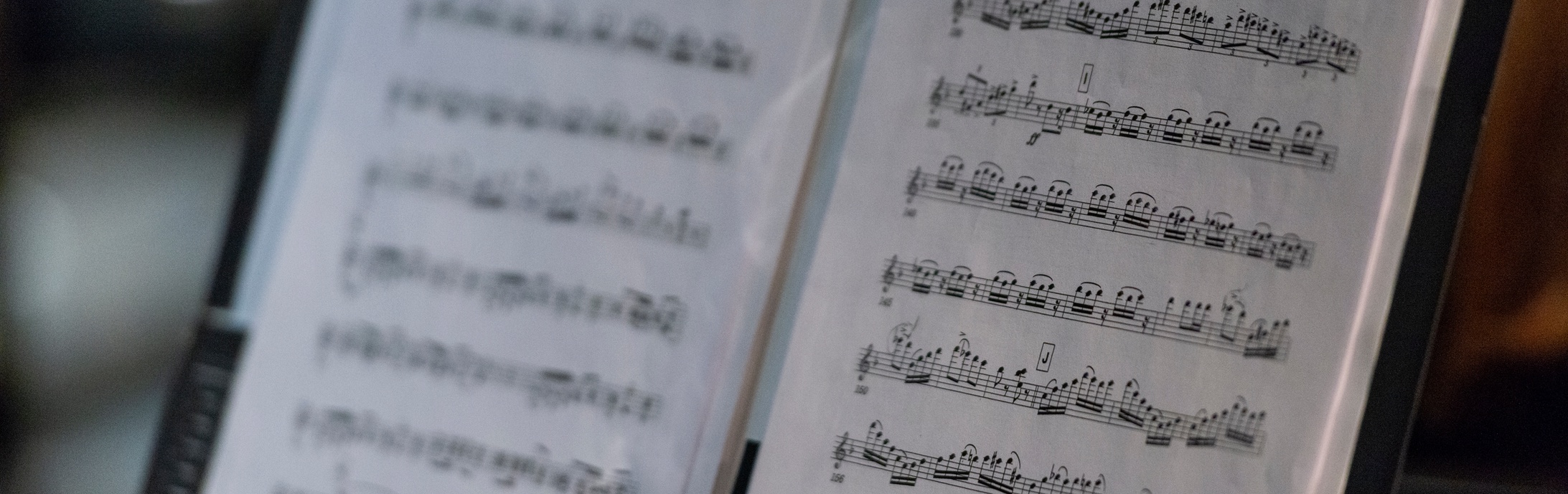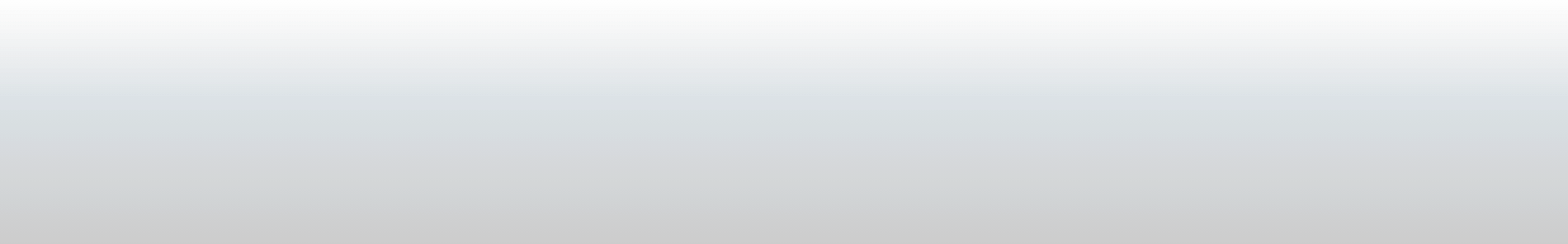GENERAL INFO
NOMINATION & AUDITION PROCESS
Simple Steps to:
Entry/Nomination (completed by Director) and
Audition MP3 Upload (completed by Director OR Student)
- Log in to Festival Scores
- MENU ITEM: HOME
- Update profile
- MENU ITEM: SCHOOLS
- Confirm info in schools from last year or
- Add school
- RECOMMENDED
- print the "student info needed for entry" blank template form
- have students fill out
- return to director for entry purposes
- MENU ITEM: STUDENTS
- Confirm students carried over from last year or
- Add student(s)
- MENU ITEM: AUDITION EVENTS
- Activate new event using code: PR62MK2
- CLICK MENU ITEM: ENTRIES
- Click Manage Entries next to 2024 UNCW Honor Band Festival
- Click new entry in the appropriate section
- select student from drop down
- select school from drop down
- click NEXT
- Repeat this process for all students that plan to submit an audition mp3 for the UNCW Honor Band Festival
- This system allows for students to be entered in more than one audition (i.e. flute & piccolo or oboe & english horn)
Audition MP3 Upload
DIRECTOR UPLOAD of student mp3
- CLICK MENU ITEM: ENTRIES
- Click Manage Entries next to 2024 UNCW Honor Band Festival
- Click Manage button next to a student's name
- Click Upload Audio File
- Once the mp3 is successfully uploaded, the student's audition is complete
STUDENT UPLOAD of their audition mp3, THE DIRECTOR MUST...
- CLICK MENU ITEM: ENTRIES
- Click Manage Entries next to 2024 UNCW Honor Band Festival
- Click Manage button next to a student's name
- Click Audition Access under Student Uploading
- This generates a personalized sheet containing a QR code and pin
- Print form and give to student
Timeline
Audition Excerpts
These documents are intended for print purposes. If you need this in another format, please contact Dominic Talanca at talancad@uncw.edu.
Hotel Information